Transit not only makes it easy for you to share files with others, it also makes it easy for you to allow others to share files with you. There are two ways of enabling the people you need to get files from to share their files with you.
One way is by sending a secure message and having them reply back to you. The other way is by sharing a folder with them. Each method will get the job done, but there are some differences that make each method better suited for certain situations.
Replying to a message
When you send a secure message the recipient can reply to that message and attach files files back to you just like replying to an email – except of course their file will be uploaded to you securely and you don’t have to worry about emails attachment size limitations.
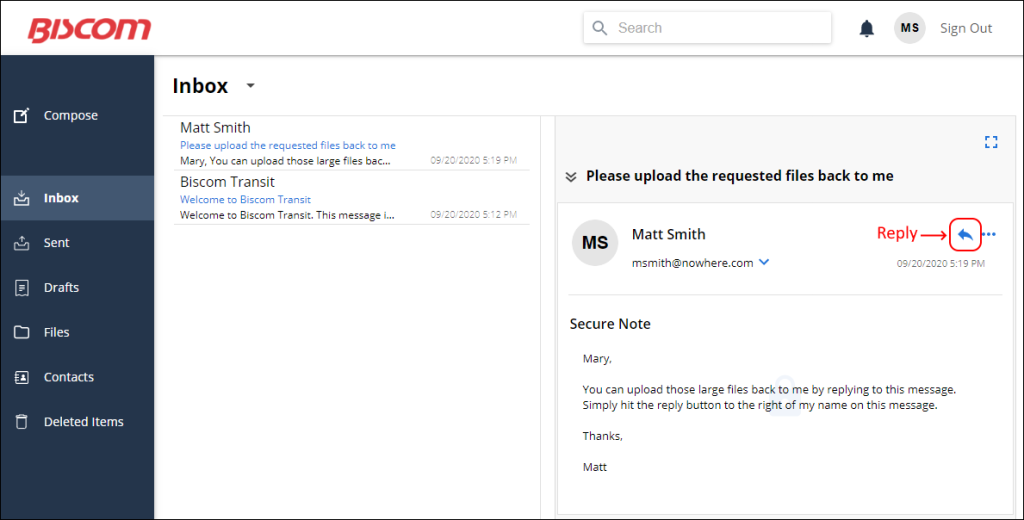
This method is useful when you need to get one ore more files from a single user. It is also good for collaborating with a small group of users or as part of an ongoing secure conversation.
Sharing a folder
When you invite a user to a folder you are given the option as adding them as a Viewer or as an Editor of the folder. If you add them as an editor of the folder they will be able to add or replace files in that folder (don’t worry if they overwrite an existing file – Transit keeps a version history you can use to recover previous versions).
When sharing the folder simply hit the Share as dropdown and change Viewer to Editor
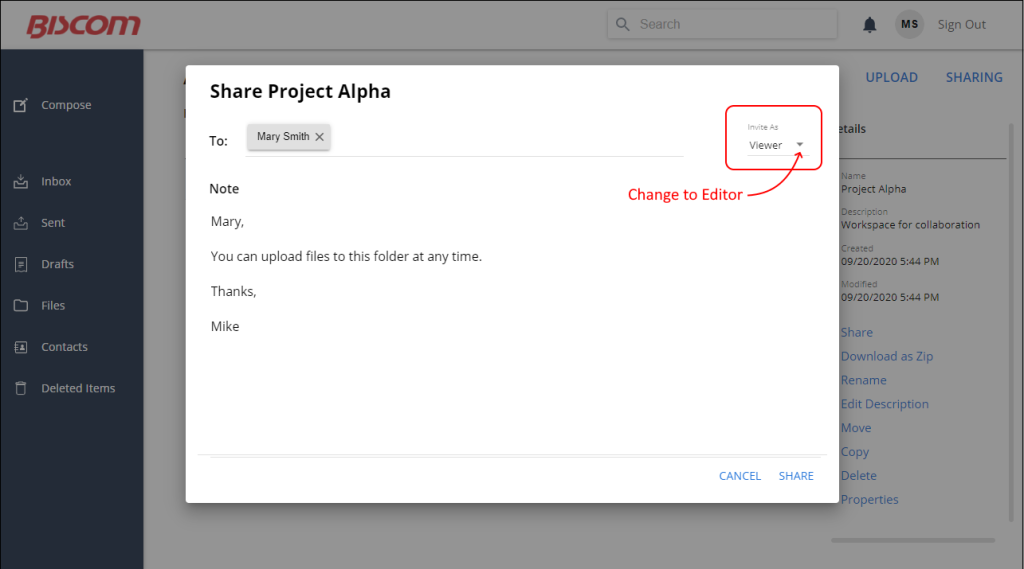
This method is useful when collaborating on a project with a large number of participants or when you want someone to be able to upload files at any time without you having to send a message first.