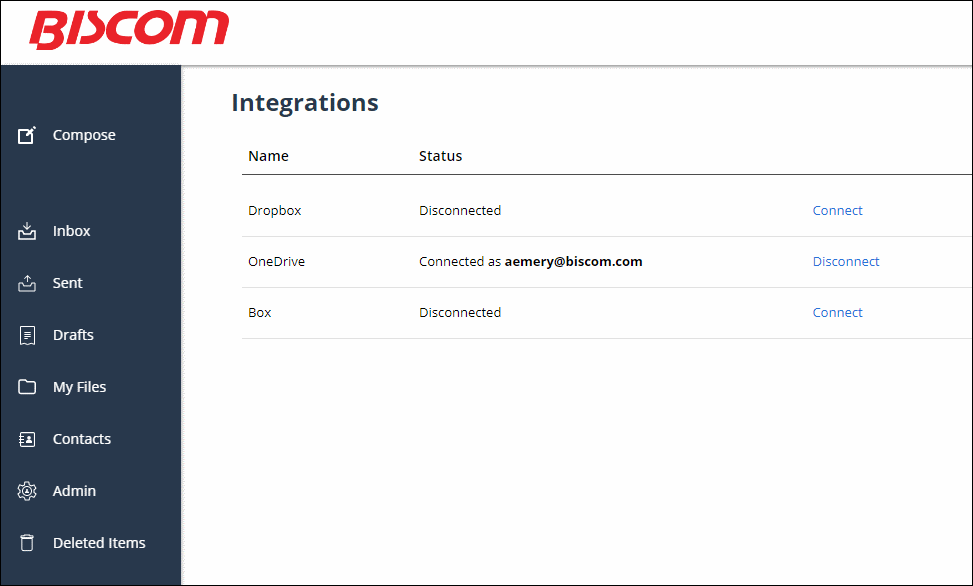Transit allows you to easily connect to common online file repositories so you can easily access files stored across the cloud right from within the application.
Transit supports connecting to Box, Dropbox and Microsoft OneDrive so you can attach files from those services to messages and replies. First an administrator will need to enable the integrations that your organization wants to allow their users to access. Once enabled you will be apple to select the allowed services right from the attach files screen in a new message.
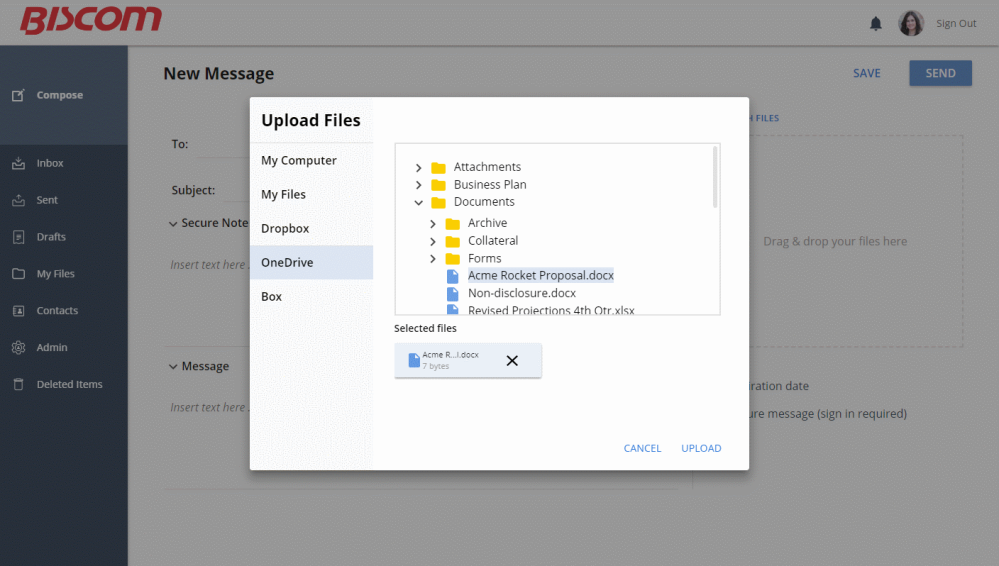
The first time you use one of the services you will be prompted to enter your login to that service and after that Transit will remember the connection.
If you want to manage your connected services you can also do that in your preferences. Click on your profile picture and choose ‘Integrations’. From this screen you can disconnect and connect to the allowed services.