Transit supports your users being able to connect their transit accounts to other storage services so they can easily have access to their files or files that have been shared with them. These options are all disabled by default and must be enabled before users can connect to them.
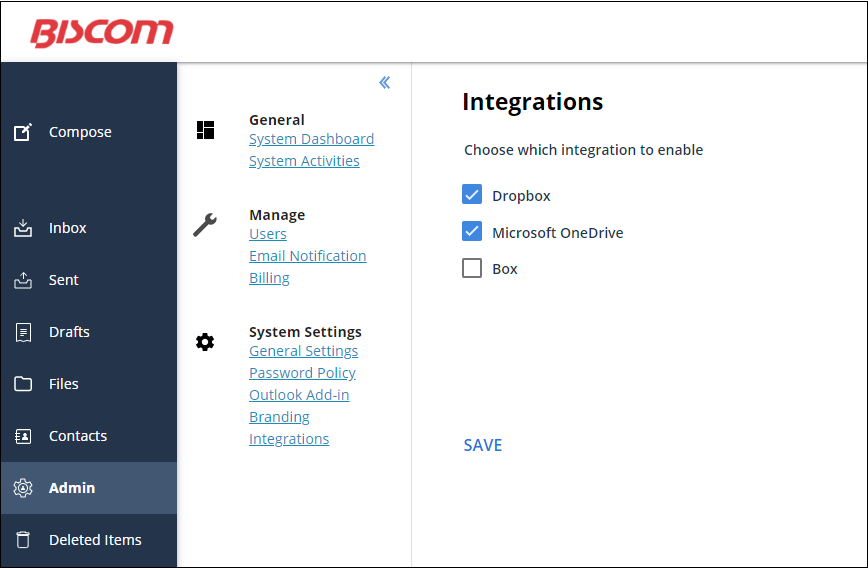
To enable any of these services just check the box next to the services you want to support. Once a service is enabled users will be able to select those options from the Attach Files dialog. \

The first time a user connects to one of these services they will asked for their credentials and then prompted to allow Biscom Transit access to their files.